HOW TO CONNECT TO INTERNET WITH 2 PCs WITHOUT ROUTER/SWITCH.
Having 3 hours ++ for me to manage to fully set up a shared network connection from laptop to my desktop, here's a simple guide for those who wants to establish PC - PC - Internet connection. Anyway, I'm still waiting for my ISP to fix up a line to use Streamyx.
All you need is to have a LAN cable to connect from your host PC to a client PC. For me, I set my laptop as a host and my desktop as a client.
FIRST: You'll get 2 types of network. From the image below, the network highlighted in blue is network that connects your HOST-PC to your CLIENT-PC. The network highlighted in red
is network that connects you to the internet. Since that my 3G is connected through my K630i 3G phone, I am able to make 3G connection without using dial up, unlike other USB modems which needs dial up function to connect 3G.
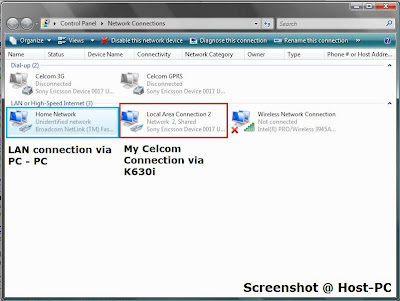
SECOND: To establish internet sharing, right click on your Internet Network and select "Properties". On the pop up window, select "Sharing"tab. Tick the box below Internet Connection Sharing and at the drop down menu, select the LAN Network that you had setup. If this step is not setup properly, your client pc won't be receiving the internet connection from your host.
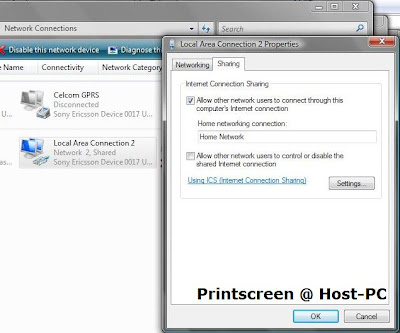
THIRD: Now, check on your client pc whether any internet connection is established. If it is still under local area network, go back to your host pc and diagnose your LAN Network. Choose "Reset Network Adapter" on the new windows. (This step had solved my three hours problem). Your client pc should display "Local and Internet" by now.
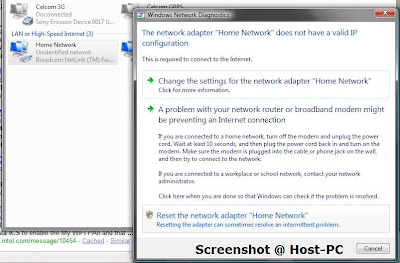
On your client pc, goto Start > Network and check whether "Internet gateway device" is shown or not. If it is not shown, there's a possibility which your setup had gone wrong and will not connect to internet successfully from the client pc.
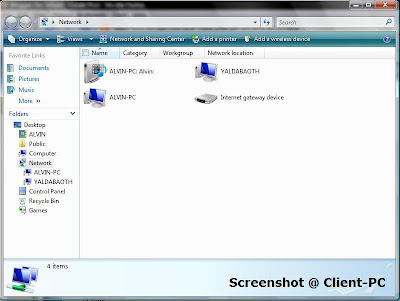
Once your client is able to connect to internet, your network map should able to be displayed such as below.
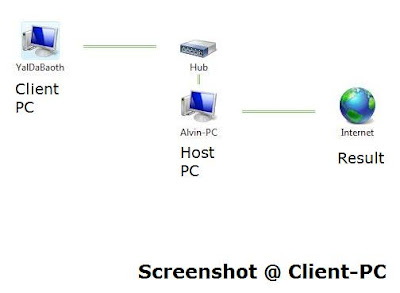 If this guide can't solve your problem yet, please sent in your problem under comment section. Hope this provides better guide compared to what I had search from the web. None that gave me my solution.
If this guide can't solve your problem yet, please sent in your problem under comment section. Hope this provides better guide compared to what I had search from the web. None that gave me my solution.Written by,
Alvin Chan.



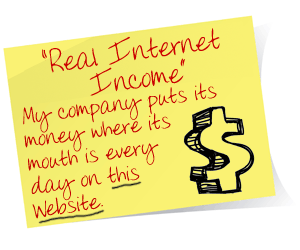

Hi Alvin..i'm not IT expert..what is LAN cable actually? thanks
ReplyDelete